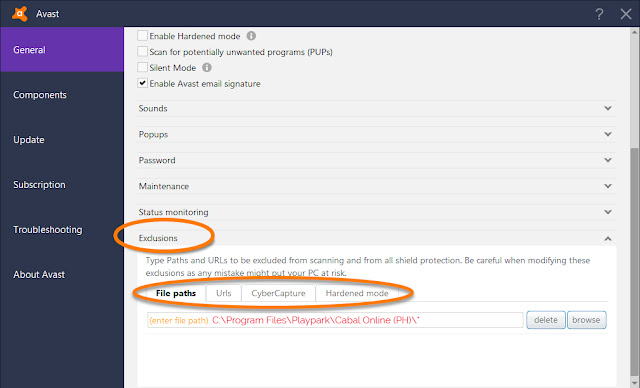
Have you ever experienced a situation where your antivirus - such as ESET or Avast! - blocked Cabalmain.exe from launching?
Or the launcher showed a "Failed to download" error because, again, your antivirus detected the Cabal's .exe files as a computer threat?
A simple way to resolve the problem is to include the .exe files in your antivirus' Exclusion list or Excluded files list. You can place certain file paths in this list so your antivirus will not detect or block it.
Here are some screenshots of the ESET Node32 Antivirus (The Excluded Applications) and Avast! Antivirus (Automatic SandBox - Exclusion List) and you can place the Cabal.exe, Cabamain.exe and Update.exe files in the list.
ESET Node32 Antivirus (The Excluded Applications)
- Open ESET Nod32 antivirus and press F5 (note: im using nod32 antivirus 4)
- Expand "Protocol filtering"
- Click on "Excluded applications"
- Then check "Cabal Online (PH)\update.exe" and to make sure, place all “.exe files” in this list.
- Click OK, then run Cabal launcher.
Avast! Antivirus (Exclusion List)
Make sure that your antivirus don't stop the Gameguard files from launching. Add the Cabal folder path to the Exclusion list in Avast Antivirus.
- Open Avast.
- Go to: Settings > General > Exclusions
- In the tab File Paths, click Browse... and select the Cabal Online PH folder.
- Click OK to confirm.
- Close the antivirus program.
- Open Cabal.



hi maam! maam meron po akong problema sa pag patch ng denownload kong cabal, pwdi nyo po ba akong matulungan??? sa tuwing ino.open ko ang cabal hindi po sya mag patch "fail to download server information. restart laucher please," pano po ito??? plss po
ReplyDeleteneed help... ty .. :)
[…] Add and allow update.exe in firewall/AntiVirus exceptions list […]
ReplyDelete[…] Add the whole Cabal Online PH folder/path and the Game Guard files on your Antivirus’ exclusion list/excluded applications […]
ReplyDeletemeron poh ba kayong files jn para mabilis makapasok sa server lagi failed to connect to the server -_-
ReplyDeleteminsan po sa server-side na un kaya mahirap kumonek e... wala tayo magagawa kapag sa playpark ung prob
ReplyDeleteneed help asap.. nakaoff na lahat firewall pati eset tas nakalagay na sa exception ung 3 sa firewall at av pero nagaautoclose after ng update gameguard.. help pls
ReplyDeletemay issue talaga ang Cabal client sa ESET... :(
Deletehi, im using windows 10 and windows defender lang ang gamit ko and i dont have any other antivirus pero im getting this error.. can you help me?
ReplyDeletehindi nag-l-launch ung cabal mo?
DeleteNeed help. Kakadownload at install lang ng new client ng cabal. Puro update fail lagi. AV ko is eset nod32. stable naman ang internet connection.
ReplyDeletemay prob po talaga ang cabal sa ESET NOd, binablock nya po talaga ung IP ng CABAL :(
Deleteyap di ko rin makita ang exclusion sa http o ip sa eset. kaya magandang palitan ng ibang antivirus nalng.
Deletehi po need help... tatanong ko lang kaka download at install ko lang ng game.. na fully patch ko na di xa.. pero after ko i launch/press ung game start... nothing happens. tinignan ko sa task manager, lumilitaw ung cabalmain.exe ng saglit tapos mawawala din agad... help po namiss ko po maglaro ng cabal and hopefully makabalik...
ReplyDeleteung antivirus mo ba naka-off? try mo muna i-off bago mo ilaunch ung cabal
DeletePa help nman nag install ako ng cabal sa launcher may error: fail to download server info restart launcher.. naka off na yung firewall ko then naka add na sa exception yung update.exe pati ibang .exe sa lists.. iuninstall ko n din muna antivirus ko pero ganun pa din po lumalabas need help po tnx in advance
ReplyDeletesame problem here :(( plaese help
Deletenasagot ba tanong mo? gnyn din kc sakin
Delete