Starting April 1, 2021, if you have problems regarding your CABAL PH game account or would like to report a game-related bug or issue, we will now need to file a ticket in the new Playpark E-Support System.
- Go to E-Support page: https://secure2.playpark.com/CustomerSelfServiceSEA/ChooseGame.aspx
- You may noticed that there are also Thai text on the system. If you are filing a ticket from a desktop Google Chrome browser, just click the Translate button to translate the Thai words into English.
- Scroll to the bottom and select: [ CABAL PH ] game.
- Select [ problem type ]:
- Change Email
- Enquiry
- Bug Enquiry
- Download / Patch
- Unblock ID / Unblock Subpass
- Change Information
- Event / Promotion
- Game / Character Enquiry
- Top Up Problems / Cash top Up / Purchases
- Fill out the details regarding your inquiry or problem.
- There will be differences in the information needed depending on your issue. The items below are the general info needed aside from the specific concern.
- ID Type
- PlayparkID (This is the PlayID or Playmall accounts)
- GoogleID
- FacebookID
- OtherID (I guess this is for Playpark Play / LU Play accounts)
- Game Login ID (Your game account email login or username login)
- Character Name
- Contact Number
- Email Address (They will reply to you on this email, so make sure that you can open the email address)
- Image ID (For account verification) - If you are filing a ticket regarding your game account, you will need to provide a valid ID for ownership verification.
- I recommend that you use safe and secured image/file hosting when uploading a scanned copy of you valid ID - such as Google Drive.
- Place a ✅check after reading the "Privacy Policy", then click [ Confirm ].
- On confirm popup, click OK.
- On submit data pop up, click OK.
- The next page will show the ticket ID. Save it.
- The E-Support system will automatically send an email as well, containing your ticket ID.
Here's a visual image guide as well:
For more information, you may visit: Playpark E-Support System Guidelines






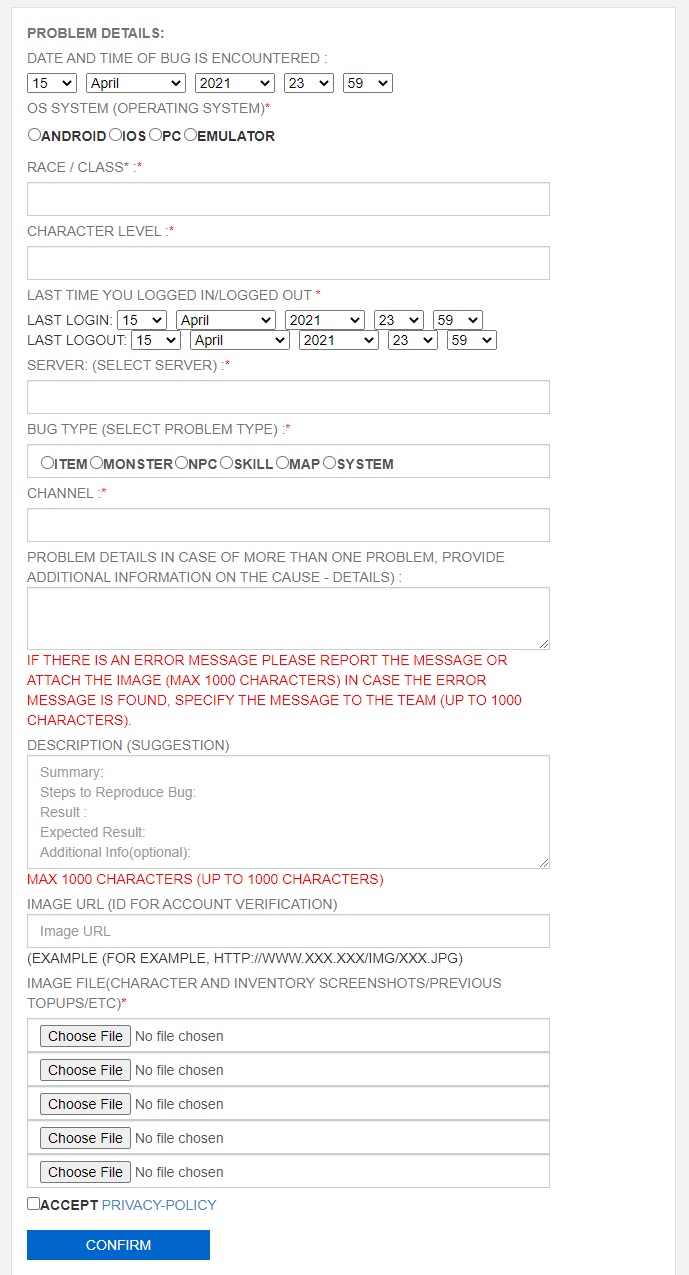


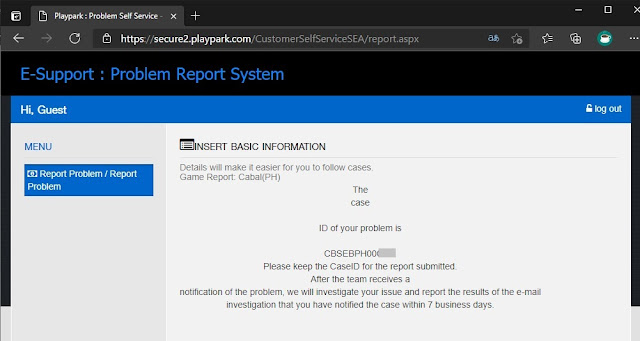
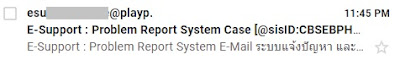
Whats image url? id for acc. Vertification?
ReplyDeletehello po, after po mag file san ko po makikita yung reply or sagot ng GMs? ty po
ReplyDeletei think sa email sila mag-rereply.. not sure e tagla ko na kasi hindi nakakapaglaro hehe
Deletepano po mag file nakalimutan kuna po ung pin ko ngayon nalang po ako nag online kalimutan kuna din po kung kelan ako huli nag laro sana po matulungan ako
ReplyDelete