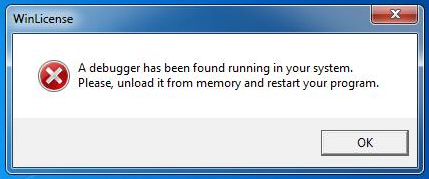
WinLicense: A debugger has been found running in your system. Please unload it from memory and restart your program.If yes, it's about your antivirus, and here's what you need to do.
- Restart your PC.
- Open your antivirus program.
- Go to Exclusion or Exceptions of your antivirus program.
- Add the Cabal Online (PH) folder path onto the Exclusion List.
- Click OK to confirm.
- Close the antivirus program.
- Open Cabal.
If your antivirus is Avast!, here's a visual guide:
- Open Avast.
- Go to: Settings > General > Exclusions / Exceptions
- In the tab File Paths, click Browse... and select the Cabal Online PH folder.
- Click OK to confirm.
If the error persist, delete your Gameguard folder, restart the PC, and launch the game again.
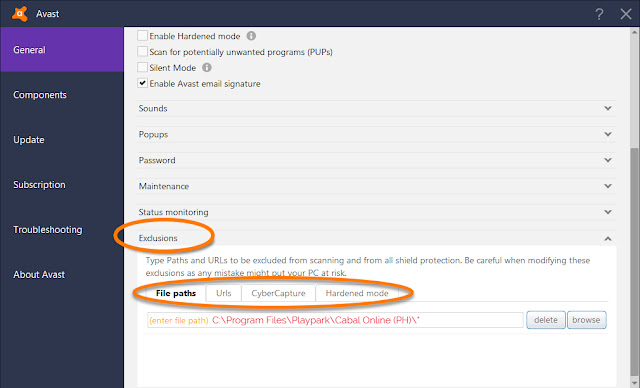
You can refer to this guide on how to add your Cabal files in the exclusion list of antivirus.
Got questions? Chat me on Facebook!


Thank you dandiely for this post. it really helps me a lot.
ReplyDelete-Grandeneey from crux server
great to know! happy gaming!
DeleteMaraming salamat po! isa kang tunay na legit!
ReplyDeleteyou're welcome! :D
Deletewala po exclusion list sa aking avast po!!
ReplyDeletemeron yan baka iba lang pwesto.
Deleteif mcafee po yung anti virus?
ReplyDeletehanapin mo lang ung exclusion list ng mcafee
DeleteAhm sir. wala akong exclusion sa avast. meron lng Exceptions tama na po ba ito?
ReplyDeletenasa NY ako pre failed talaga
ReplyDeleteif avast, it is not exclusions... it is exceptions..
ReplyDeleteI see, the UI menu changed the text. I will update it then. TY!
DeleteGood day!
ReplyDeletewala po ako AV program, windows defender lang, pano po ba un? nagtry na ko i-off kaso lagi pa din update fail. pano po kaya un? thanks.
What is your internet connection?
DeleteFirewall lang po akin
ReplyDeletePagkaoff, update fail
Linagay ko sa allowed programs yung cabal, fail pa rin
Remove gameguard folder, fail pa rin, pano po to?
Update fail? baka sa internet connection mo yan? Ano ba gamit mong internet?
Deleteako po update failed pa din ,,,Microsoft security essential lang antivirus ko.. internet conetion ko po ay ARRIS.. sana po matulungan nio ako thanks
ReplyDeleteBaka sa internet connection mo. Di yata know ung ARRIS, it could be na hindi PH-based ung internet connection mo.
DeleteHi ung sakin pl di nag poproceed
ReplyDeleteAyyaw po mag bukas pero wala na pong error na lumalabas
run as admin, or
Deleteturn off antivirus before launching the game
Thanks Dandiely 😂 sa tagal naglalaro now lng nagkaproblema na ganito, buti nalang ito unang lumabas pag google ko, thanks again 😊
ReplyDeleteyou're welcome~ :)
Deletemay way po ba na malaro to outside PH
ReplyDeleteNortron po saken.
ReplyDeleteboss auto close cabal ko?? p
ReplyDelete